Does grammar really matter?
We all know somebody who loves correcting grammar mistakes. This can be extremely irritating. But the truth is, proper grammar is important. Whether you’re writing an academic essay, a blog post, an article for a major publication, a short story to enter into a competition or a comedy script for television, you should check that your work is free from spelling mistakes and grammatical errors.
It’s easy to see how spelling errors and typos can completely change the meaning of a sentence. For example, do you want your reader to ‘bring’ their friend, or ‘ring’ them? Spelling mistakes like that can have consequences in the real world, and no document should be published without undergoing a thorough spelling check.
Punctuation errors and general grammar errors can be equally damaging. A missing apostrophe can transform the meaning of a sentence, and separating clauses with commas instead of dashes, semi-colons, full stops, or brackets can lead to confusion; nobody wants that, do they?
Not only do errors make your writing difficult to understand — they also indicate to the reader that you might be an inexperienced writer (or even worse, that you don’t take pride in your work).
Good grammar is particularly important in academic writing. When it comes to essays, journals and assignments, clarity of meaning is vital. If you submit work that’s littered with mistakes, it will negatively impact your grade.
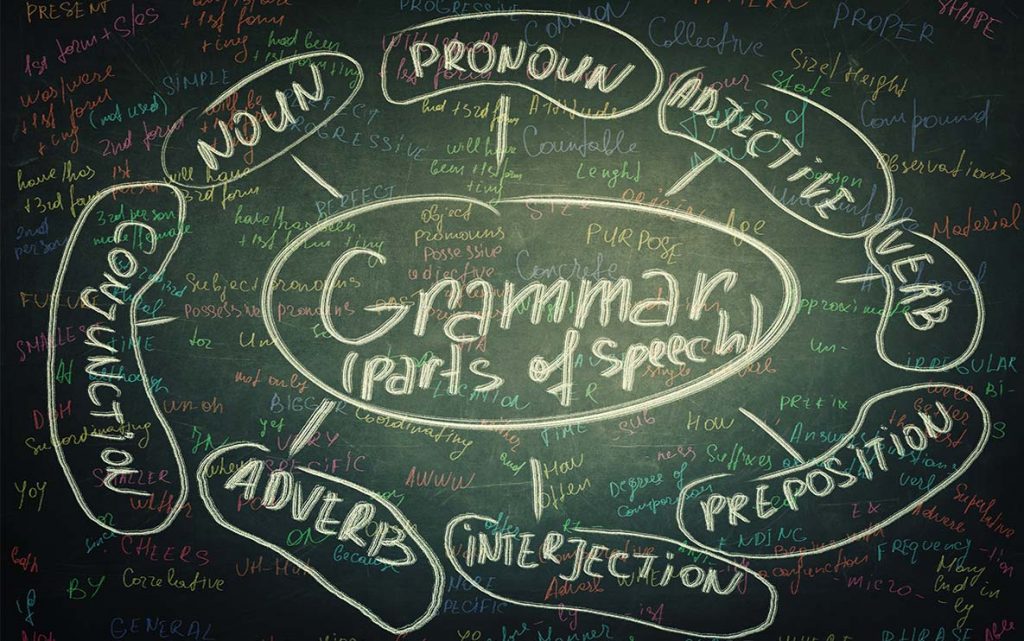
What can you do about it?
The solution is simple — you need to enrol in another course to improve your writing skills! Right?
Well, maybe you shouldn’t be so hasty. Writing is hard, and taking a course can help. But it’s a little unfair to judge anyone’s writing ability purely on whether or not they know when to use an apostrophe to indicate possession. The English language is notoriously difficult to master, and many professional writers don’t know all the grammar rules (even those who do may choose to ignore them in certain situations).
Besides, everyone makes mistakes sometimes. Professional writers will usually have somebody else edit and proofread their work before it goes to the publisher, but these services cost money.
There are many automated grammar check tools out there, but many of these are quite expensive. Meanwhile, most writers working on academic projects aren’t exactly wealthy. The age-old stereotype of the cash-strapped student is based on truth!
That’s why we’ve weighed up the pros and cons of five free grammar and punctuation checker options for the academic writer who needs to turn in error-free essays on a budget. These are all free to use, and all boast different features. Read on to find out which one will best suit your needs.
5 Free Grammar and Punctuation Checkers for Successful Academic Writing
1. Affordable Papers’ Grammar Checker
This online tool is free to use and claims to provide immediate ‘accurate revision of the whole text’. That sounds great, in theory. The makers recommend writing your academic essay in your word processing application of choice, then copying and pasting it into the box for checking. Simple!
The website claims this tool is considered by students to be the best around. It’s certainly easy to use, and our quick test suggests it works pretty well as a spelling checker — but we found that it didn’t seem to identify punctuation errors. It also didn’t help us with our grammar, or do anything fancy like suggest changes to sentence structure or point out instances of passive voice, which some other grammar checker tools do.
You should definitely try it for yourself, but it’s safe to say this wasn’t our favourite option.
2. Virtual Writing Tutor’s Grammar Checker
This free online tool from Virtual Writing Tutor looks fairly similar to the Affordable Papers one. It’s a straightforward and accessible interface — but there are more options for text entry, including dictation, which is a nice touch. It also offer many more checking options and, unlike the previous option, these seem to work fairly well.
This tool can provide a word count report, which tells you how many words, sentences and paragraphs your writing sample contains. Of course, it also checks your spelling; the report indicates which of your spelling mistakes might be due to getting confused by words that sound the same (such as the different spellings of ‘too/to/two’). This is really useful if you are still learning English, or simply want to improve your writing skills.
But that’s not all. This is a really comprehensive tool, and although some of its functionality is hidden, you can tap the arrow on the tool bar to see more checking options. The free punctuation checker tool seems to work much better than the previous one we tried, however it still failed to pick up some of the deliberate mistakes we ran through it — like most people, it seems to struggle with apostrophes!
However, we were generally impressed with Virtual Writing Tutor’s free software. It includes some very cool features that are geared specifically towards academic writing. For example, it will tell you how many exclamation marks you have used, as these are generally considered inappropriate in academic text. You can also use it to check your work for plagiarism.
There’s even a built-in dictionary search function!
3. Ginger Software’s Free Punctuation Checker
Ginger has been around since 2007, which makes it one of the longest established options in the proofreading software market. The company’s punctuation checker tool is free, although you have to download it — in our opinion, this makes it less convenient than the online options we’ve looked at above.
However, the benefit to this is that you can use Ginger as a plugin in conjunction with apps like Gmail, internet browsers, and even Slack. There’s also an iOS app, allowing you to improve your grammar across social media and messaging.
Ginger claims to improve your writing ‘like the toughest human editor would’. If this is true, it’s great news for students and researchers, who should be able to submit papers safe in the knowledge that they have been rigorously checked to the highest standards.
We can’t personally vouch for the quality of the punctuation checks in the downloadable version, as we haven’t tried it. However, Ginger’s website offers a quick test-drive that you don’t have to download, so we gave that a go.
We submitted a sentence packed with terrible punctuation; unfortunately, Ginger only spotted around half of our errors. Perhaps the downloadable version is more thorough. We hope so!
4. Built-in Grammar Checkers on Microsoft Word and Google Docs
You need a reliable spelling and grammar checker to help you with your academic writing, and the internet is awash with options. But the best option may have been under your nose the whole time.
Whether you choose to write in Microsoft Word, Google Docs or Pages, you will have built-in proofreading tools at your disposal. These are satisfyingly robust, picking up nearly every spelling mistake and grammatical error.
In our experience, the tools that are provided free with each of these programs are much more reliable than any of the online services we’ve mentioned above. They’ll even sometimes provide style notes — pointing out things that aren’t technically wrong, but could be improved.
True, Microsoft Word is a bit expensive, so maybe we can’t claim that its checking tools are ‘free’, exactly, but Pages and Google Docs are both solid word processing programs that are free to use in their entirety. You should try these first, and only search for other grammar checking tools if you find these lacking.

5. Grammarly
You’ve probably heard of Grammarly. They are really good at marketing.
We’ve put Grammarly at the bottom of this list for two reasons. Firstly, because it seems to be the best option available. The checking functions are much more reliable than the other options we’ve looked at, which is important when it comes to academic writing. Why bother running your text through software at all if that software isn’t any good at spotting your mistakes?
Grammarly works in conjuction with other apps — there’s a Chrome extension that will even help you make sure your Facebook statuses and Tweets are spelled correctly and grammatically correct. It also boasts much more advanced functionality than we’ve seen elsewhere (with the exception of Virtual Writing Tutor’s solid effort). For example, Grammarly’s ‘tone detector’ that will tell you whether your writing is coming across as formal, friendly, optimistic or a combination of all three.
The second reason we saved Grammarly till last is that not all of their services are free — with Grammarly premium currently priced at $11.66 per month. However, we’d say this is a small price to pay fro any professional writer or academic who wants too ensure their work is word-perfect.
Furthermore, the basic grammar, spelling and punctuation checking tools are all included in the free version — which should more than cover the requirements of the cash-strapped student.
So that’s it. We’ve weighed up the options, and our recommendation is clear; you can probably rely on the free spelling, grammar and punctuation checker tools that were included with your chosen writing software, but if you want to take it a step further, check out Grammarly.
Good luck with your academic writing, and remember — everyone makes mistakes, but the pros spot and correct them before submission!










